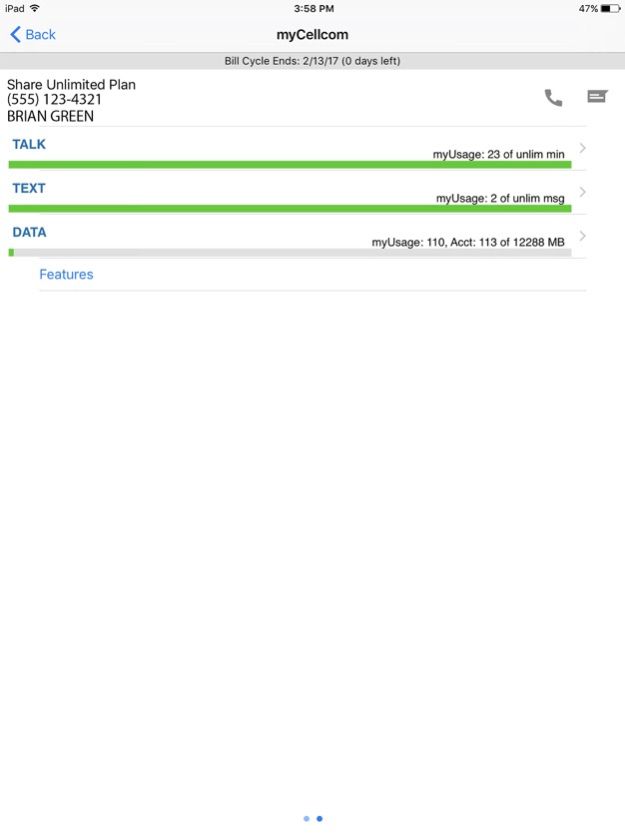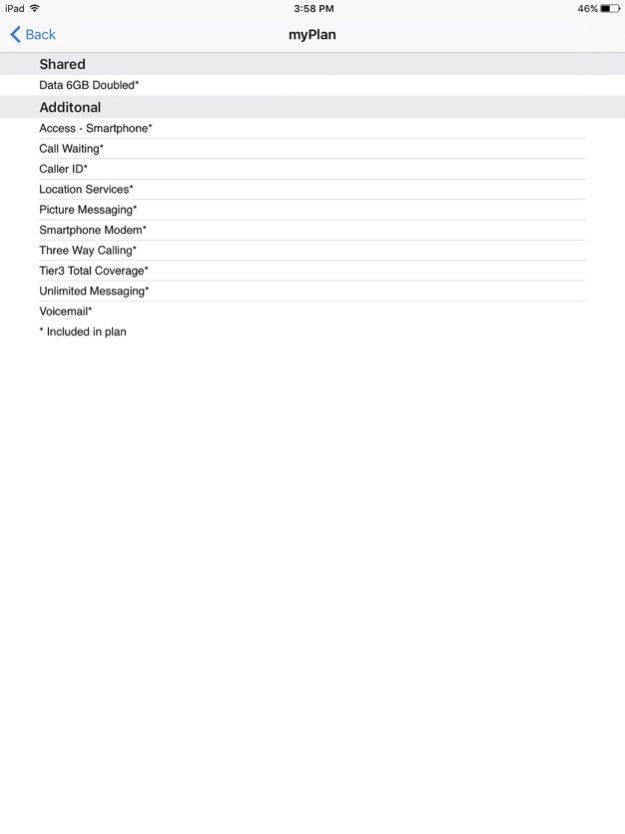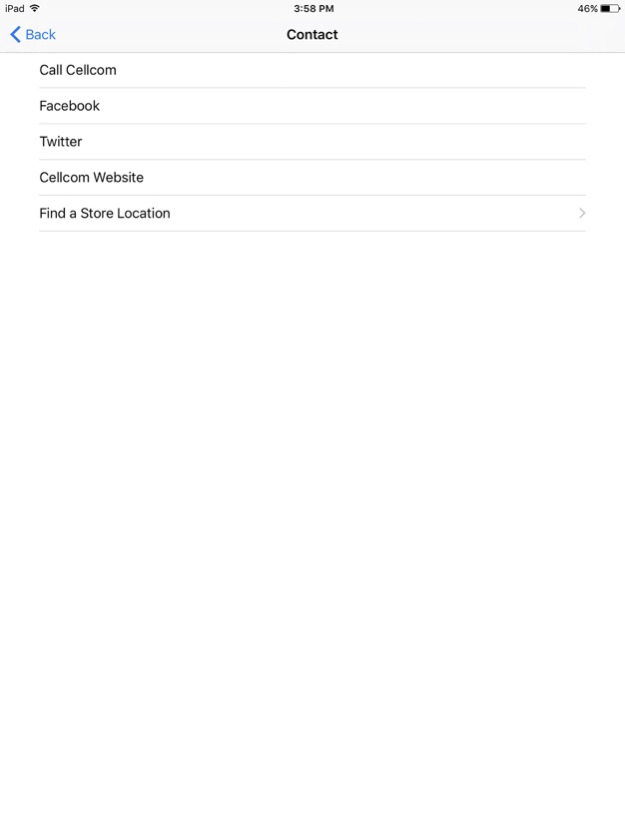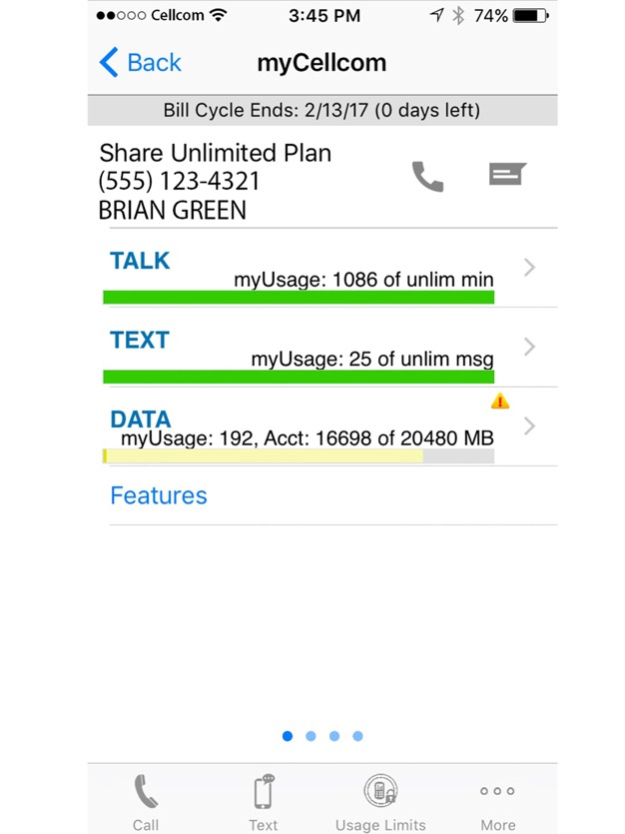myCellcom App 2.21.10
Continue to app
Free Version
Publisher Description
Get usage and account information on-the-go with the myCellcom app! The myCellcom app allows you to manage various account functions, including:
•View talk, text and data usage
•View your plan and bill
•Make a payment
•Manage usage notifications
•Contact Cellcom
To use the myCellcom app, you need to have a myCellcom account set up. To register for a free myCellcom account:
•Simply go to http://my.cellcom.com select the link below the Log In button that says Click to Register, and follow the prompts to complete registration.
–If you are registering as an Account Owner, to verify your relationship with the account, you will need to provide one of the following pieces of information: Account password or social security number (last 4 digits) or federal tax ID.
–You can also choose to sign up as a Wireless User without an account password. A Wireless User account only has access to select information.
Important Note: The information provided is solely an estimate and may not accurately reflect your current usage. It is based on information that is received and processed by Cellcom at this time. There may be some delays in processing information.
Mar 29, 2024
Version 2.21.10
Our latest myCellcom release fixes an issue some users have encountered with payments incorrectly saying they haven't gone through.
About myCellcom App
myCellcom App is a free app for iOS published in the System Maintenance list of apps, part of System Utilities.
The company that develops myCellcom App is New-Cell, Inc.. The latest version released by its developer is 2.21.10.
To install myCellcom App on your iOS device, just click the green Continue To App button above to start the installation process. The app is listed on our website since 2024-03-29 and was downloaded 4 times. We have already checked if the download link is safe, however for your own protection we recommend that you scan the downloaded app with your antivirus. Your antivirus may detect the myCellcom App as malware if the download link is broken.
How to install myCellcom App on your iOS device:
- Click on the Continue To App button on our website. This will redirect you to the App Store.
- Once the myCellcom App is shown in the iTunes listing of your iOS device, you can start its download and installation. Tap on the GET button to the right of the app to start downloading it.
- If you are not logged-in the iOS appstore app, you'll be prompted for your your Apple ID and/or password.
- After myCellcom App is downloaded, you'll see an INSTALL button to the right. Tap on it to start the actual installation of the iOS app.
- Once installation is finished you can tap on the OPEN button to start it. Its icon will also be added to your device home screen.